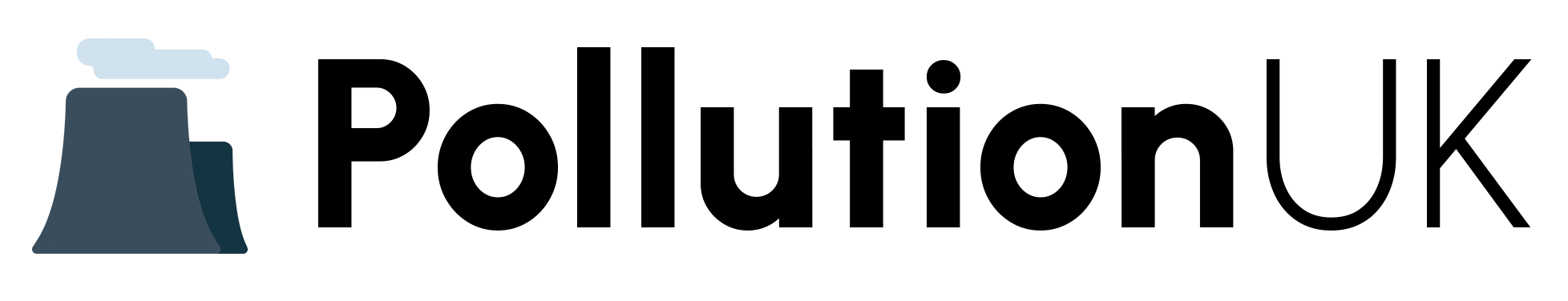The Blueair air purifier red light is a feature found in some models of Blueair air purifiers that indicates the unit's filter status. It is a visual cue that alerts the user when the filter needs to be replaced or cleaned. The red light is usually located on the control panel of the air purifier and is designed to be easily visible, ensuring that the user takes prompt action to maintain the optimal performance of the device.
Why is the Red Light Important?
The red light on your Blueair air purifier serves as a crucial reminder to replace or clean the filter regularly. A dirty or clogged filter can significantly reduce the air purifier's effectiveness, allowing pollutants and allergens to circulate in the air. This can exacerbate respiratory issues, such as asthma, and create an unhealthy environment. By paying attention to the red light, you can ensure that your air purifier continues to provide clean and healthy air for you and your family.
What Does the Red Light Indicate?
The red light on your Blueair air purifier can indicate one of two things:
- The filter is dirty or clogged and needs to be replaced or cleaned.
- The filter has reached the end of its lifespan and needs to be replaced.
In some cases, the red light may also indicate a malfunction or error with the air purifier. It is essential to consult the user manual or contact the manufacturer's customer support if you are unsure about the meaning of the red light.
How Often Should I Replace the Filter?
The frequency of filter replacement depends on various factors, including:
- The type of filter used in your Blueair air purifier.
- The air quality in your area.
- The usage and runtime of the air purifier.
- The manufacturer's recommended replacement schedule.
As a general rule, it is recommended to replace the filter every 6-12 months, depending on the specific model and usage. However, if you notice a decline in air quality or the red light appears, it may be necessary to replace the filter more frequently.
How to Replace the Filter?
Replacing the filter in your Blueair air purifier is a relatively straightforward process. Here's a step-by-step guide:
- Turn off the air purifier and unplug it from the power outlet.
- Locate the filter compartment, usually found at the back or side of the unit.
- Open the compartment and remove the old filter.
- Dispose of the old filter responsibly.
- Take the new filter and insert it into the compartment, ensuring it is properly seated.
- Close the compartment and plug the air purifier back in.
- Turn on the air purifier and check that the red light has disappeared.
Troubleshooting the Red Light
If the red light persists after replacing the filter, there may be an underlying issue with the air purifier. Here are some troubleshooting steps to follow:
- Check the filter for proper installation and ensure it is securely seated.
- Verify that the air purifier is properly plugged in and receiving power.
- Consult the user manual or manufacturer's website for specific troubleshooting guides.
- Contact the manufacturer's customer support for further assistance.
Benefits of Regular Filter Replacement
Regular filter replacement is crucial to maintaining the optimal performance of your Blueair air purifier. Some benefits of regular filter replacement include:
- Improved air quality: A clean filter ensures that the air purifier can capture pollutants and allergens effectively, providing clean and healthy air.
- Increased energy efficiency: A dirty filter can increase the air purifier's energy consumption, leading to higher electricity bills. Replacing the filter regularly can help reduce energy costs.
- Extended lifespan: Regular filter replacement can help prolong the lifespan of your air purifier, reducing the need for costly repairs or replacements.
- Reduced maintenance: Replacing the filter regularly can reduce the likelihood of more extensive maintenance or repairs down the line.
The Blueair air purifier red light is an essential feature that ensures you maintain a healthy and clean indoor environment. By understanding the meaning and importance of the red light, you can take prompt action to replace or clean the filter, ensuring optimal air quality and prolonging the lifespan of your air purifier. Remember to replace the filter regularly, troubleshoot any issues, and enjoy the benefits of clean and healthy air.
Frequently Asked Questions
What does the red light on my Blueair air purifier mean?
The red light on your Blueair air purifier typically indicates that the filter needs to be replaced or cleaned. This is a common indicator on most Blueair models, but it's always a good idea to consult your user manual for specific guidance.
How often should I replace the filter on my Blueair air purifier?
The frequency of filter replacement depends on various factors, including the model, usage, and environmental conditions. As a general rule, Blueair recommends replacing the filter every 6-12 months. However, if you notice a decrease in air quality or the red light appears, it may be necessary to replace the filter more frequently.
Can I clean the filter instead of replacing it?
Some Blueair models have washable filters, while others do not. Check your user manual to see if your specific model allows for filter cleaning. If it does, make sure to follow the recommended cleaning procedure to avoid damaging the filter.
What happens if I don't replace the filter?
Failing to replace the filter can lead to reduced air purifier performance, decreased air quality, and even damage to the device. A dirty or clogged filter can also increase energy consumption and reduce the overall lifespan of your Blueair air purifier.
How do I know when the filter is dirty?
In addition to the red light, you may notice a decrease in air quality, a musty smell, or a louder than usual noise from the air purifier. These signs indicate that the filter is dirty and needs to be replaced or cleaned.
Can I use a third-party filter with my Blueair air purifier?
It's not recommended to use a third-party filter with your Blueair air purifier. Blueair filters are specifically designed to work with their devices, and using a non-compatible filter may void your warranty or compromise the air purifier's performance.
How does the Blueair air purifier detect pollutants in the air?
Blueair air purifiers use a combination of sensors and filters to detect and remove pollutants from the air. The sensors monitor the air quality and detect particles, gases, and other contaminants, which are then captured by the filter.
What types of pollutants can the Blueair air purifier remove?
Blueair air purifiers are designed to remove a wide range of pollutants, including dust, pollen, pet dander, smoke, mold, bacteria, viruses, and gases like VOCs and ozone.
Is the Blueair air purifier effective against COVID-19?
While no air purifier can completely eliminate the risk of COVID-19, Blueair air purifiers have been shown to capture 99.97% of particles as small as 0.3 microns, including certain viruses and bacteria. However, it's essential to follow proper hygiene practices and guidelines to minimize the spread of the virus.
Can I use my Blueair air purifier in a large room?
Blueair air purifiers come in various sizes and models, each designed for specific room sizes. Check the specifications of your device to ensure it's suitable for your room size. If you're unsure, consult with a Blueair representative or a qualified air quality expert.
How loud is the Blueair air purifier?
The noise level of a Blueair air purifier varies depending on the model and fan speed. Generally, they operate at a whisper-quiet level, with some models producing as little as 17 dB of noise.
Does the Blueair air purifier have an auto mode?
Yes, many Blueair air purifiers come with an auto mode that adjusts the fan speed based on the air quality. This feature ensures optimal performance while minimizing energy consumption and noise.
Can I control my Blueair air purifier remotely?
Some Blueair models are compatible with the Blueair app, which allows you to monitor and control your air purifier remotely. Check your device's specifications to see if it's compatible with the app.
What is the warranty on a Blueair air purifier?
Blueair offers a 5-year warranty on most of their air purifiers, covering defects in materials and workmanship. However, the warranty may vary depending on the specific model and region.
How do I reset the filter indicator on my Blueair air purifier?
To reset the filter indicator, press and hold the filter button for 3-5 seconds until the light turns off. This will reset the indicator and allow you to continue using your air purifier.
Can I use my Blueair air purifier in a basement or crawl space?
Yes, Blueair air purifiers can be used in basements or crawl spaces, but it's essential to ensure good airflow and ventilation in these areas to maximize the device's effectiveness.
Does the Blueair air purifier produce ozone?
No, Blueair air purifiers do not produce ozone as a byproduct of their operation. They are designed to capture and remove pollutants, rather than generating new ones.
Can I use my Blueair air purifier near a window or door?
It's generally recommended to place your Blueair air purifier at least 3-5 feet away from windows and doors to ensure optimal airflow and performance.
How do I clean the exterior of my Blueair air purifier?
Gently wipe the exterior with a soft, dry cloth to remove dust and debris. Avoid using harsh chemicals or liquids, which can damage the device's finish.
Can I move my Blueair air purifier from room to room?
Yes, Blueair air purifiers are designed to be portable and can be easily moved from room to room. Simply unplug the device, move it to the new location, and plug it back in.
Does the Blueair air purifier have a built-in timer?
Some Blueair models come with a built-in timer that allows you to schedule the device's operation. Check your user manual to see if this feature is available on your specific model.
Can I use my Blueair air purifier in a nursery or children's room?
Yes, Blueair air purifiers are safe to use in nurseries and children's rooms. They are designed to capture pollutants and allergens, creating a healthier environment for children.
Does the Blueair air purifier have a HEPA filter?
Yes, many Blueair air purifiers use a HEPA filter, which captures 99.97% of particles as small as 0.3 microns. However, not all models use a HEPA filter, so check your device's specifications for confirmation.