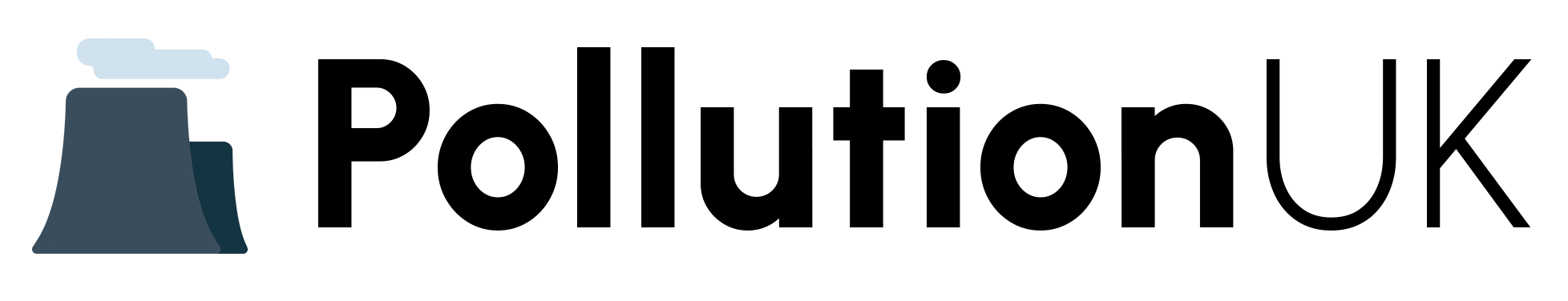Dyson air purifiers are known for their advanced technology and effectiveness in removing pollutants and allergens from the air. However, like any other air purifier, they require regular maintenance to ensure optimal performance. One crucial aspect of maintenance is resetting the filter. In this article, we will guide you through the process of Dyson air purifier filter reset, its importance, and troubleshooting tips.
Dyson Air Purifier Filter Reset Table of Contents
Why is Filter Reset Important?
How to Reset the Filter on Your Dyson Air Purifier
Troubleshooting Tips for Filter Reset Issues
How Often Should You Reset the Filter?
What Happens if You Don't Reset the Filter?
Why is Filter Reset Important?
Resetting the filter is essential to maintain the performance and efficiency of your Dyson air purifier. Over time, the filter accumulates pollutants, dust, and debris, which can reduce its effectiveness. If not cleaned or replaced, the filter can become clogged, leading to reduced airflow, increased energy consumption, and even damage to the device. By resetting the filter, you ensure that your air purifier continues to provide clean air and optimal performance.
How to Reset the Filter on Your Dyson Air Purifier
The process of resetting the filter varies depending on the specific Dyson air purifier model you own. Here are the general steps to follow:
1. Turn off and unplug your Dyson air purifier from the power source.
2. Locate the filter compartment, usually found at the back or side of the device.
3. Open the compartment and remove the filter. Gently tap the filter to remove any loose debris.
4. Wash the filter with cold water to remove any dirt or dust. Make sure to follow the manufacturer's instructions for washing and drying the filter.
5. Allow the filter to air dry completely before reinstalling it.
6. Once the filter is dry, replace it in the compartment, ensuring it is securely locked in place.
7. Plug in and turn on your Dyson air purifier.
8. The device will automatically recognize the reset filter and update its settings.
Troubleshooting Tips for Filter Reset Issues
If you encounter any issues during the filter reset process, refer to the following troubleshooting tips:
* Ensure the filter is properly seated and locked in place to avoid any errors.
* Check for any blockages or obstructions in the filter compartment or airflow paths.
* Verify that the filter is completely dry before reinstalling it to prevent any moisture-related issues.
* If the device still doesn't recognize the reset filter, try restarting the air purifier or consulting the user manual for specific guidance.
How Often Should You Reset the Filter?
The frequency of filter reset depends on various factors, including:
* Usage: If you use your Dyson air purifier continuously, you may need to reset the filter more frequently.
* Air quality: If you live in an area with poor air quality, you may need to reset the filter more often to ensure optimal performance.
* Manufacturer's instructions: Refer to your user manual for specific guidance on filter reset frequency.
As a general rule, it's recommended to reset the filter every 1-3 months, depending on your specific situation.
What Happens if You Don't Reset the Filter?
Failing to reset the filter can lead to several consequences, including:
* Reduced airflow and performance
* Increased energy consumption
* Damage to the device or its components
* Ineffective removal of pollutants and allergens
* Potential health risks due to poor air quality
Additional Maintenance Tips for Your Dyson Air Purifier
In addition to resetting the filter, here are some additional maintenance tips to ensure optimal performance and longevity of your Dyson air purifier:
* Regularly clean the exterior and interior of the device to prevent dust and dirt buildup.
* Check and clean the air intake and outlet vents to ensure unobstructed airflow.
* Update your device's software regularly to ensure you have the latest features and improvements.
* Refer to your user manual for specific guidance on maintenance and troubleshooting.
Resetting the filter on your Dyson air purifier is a crucial aspect of maintenance to ensure optimal performance and air quality. By following the steps outlined in this article, you can easily reset the filter and enjoy the benefits of clean air in your home or office. Remember to troubleshoot any issues that may arise and perform regular maintenance to extend the lifespan of your device.
Frequently Asked Questions
What is the purpose of resetting the filter on my Dyson air purifier?
Resetting the filter on your Dyson air purifier is essential to ensure the device continues to function optimally. Over time, the filter can become clogged with pollutants and allergens, reducing the air purifier's effectiveness. Resetting the filter allows you to restore its performance and maintain a healthy indoor environment.
How often should I reset the filter on my Dyson air purifier?
The frequency of filter resets depends on various factors, including usage, air quality, and personal preferences. As a general rule, it's recommended to reset the filter every 1-3 months or according to the manufacturer's guidelines. However, if you notice a decline in air quality or the device's performance, you may need to reset the filter more frequently.
What happens if I don't reset the filter on my Dyson air purifier?
Failing to reset the filter can lead to reduced air purifier performance, decreased air quality, and potentially even damage to the device. A clogged filter can cause the air purifier to work harder, increasing energy consumption and reducing its lifespan. Moreover, a dirty filter can recirculate pollutants and allergens into the air, compromising your health and well-being.
How do I know when it's time to reset the filter on my Dyson air purifier?
You can determine when it's time to reset the filter by monitoring the air purifier's performance, checking the filter's condition, and looking out for warning signs. Some common indicators include a decrease in air quality, reduced airflow, increased energy consumption, or an alert from the device itself.
What are the benefits of resetting the filter on my Dyson air purifier?
Resetting the filter on your Dyson air purifier offers several benefits, including improved air quality, increased device efficiency, reduced energy consumption, and prolonged lifespan. Additionally, a clean filter can help alleviate respiratory issues, reduce allergy symptoms, and promote a healthier indoor environment.
Can I clean the filter on my Dyson air purifier instead of replacing it?
While some Dyson air purifier filters can be cleaned, it's not recommended as a substitute for resetting or replacing the filter. Cleaning the filter may not remove all pollutants and allergens, and it can potentially damage the filter or the device. Always follow the manufacturer's guidelines for filter maintenance and replacement.
How do I reset the filter on my Dyson air purifier?
The process of resetting the filter on your Dyson air purifier varies depending on the specific model. Consult your user manual or the manufacturer's website for detailed instructions. Generally, you'll need to remove the filter, tap it gently to remove loose debris, and then reinstall it. Some models may require you to reset the filter indicator or perform a firmware update.
Can I reset the filter on my Dyson air purifier multiple times?
While it's possible to reset the filter multiple times, it's not recommended. Repeatedly resetting the filter can lead to reduced performance, decreased air quality, and potential damage to the device. It's essential to follow the manufacturer's guidelines for filter replacement and maintenance.
How long does it take to reset the filter on my Dyson air purifier?
The time it takes to reset the filter on your Dyson air purifier depends on the specific model and your level of comfort with the process. On average, it can take anywhere from 10-30 minutes to reset the filter, including removing and reinstalling it.
Do I need to turn off my Dyson air purifier before resetting the filter?
Yes, it's essential to turn off your Dyson air purifier before resetting the filter. This ensures your safety and prevents any accidental start-ups or electrical shocks. Always unplug the device and wait for it to cool down before performing any maintenance tasks.
Can I reset the filter on my Dyson air purifier if it's still under warranty?
Yes, you can reset the filter on your Dyson air purifier even if it's still under warranty. However, it's crucial to follow the manufacturer's guidelines and recommendations to avoid voiding the warranty. If you're unsure, consult with the manufacturer or a authorized service provider.
Will resetting the filter on my Dyson air purifier affect its warranty?
Resetting the filter on your Dyson air purifier should not affect its warranty, provided you follow the manufacturer's guidelines and recommendations. However, if you damage the device or filter during the reset process, it may void the warranty.
Can I reset the filter on my Dyson air purifier if I have pets?
Yes, you can reset the filter on your Dyson air purifier even if you have pets. In fact, pet owners may need to reset the filter more frequently due to the increased amount of pet dander and hair in the air. Regular filter resets can help alleviate pet-related allergies and reduce pet odors.
Will resetting the filter on my Dyson air purifier eliminate pet odors?
Resetting the filter on your Dyson air purifier can help reduce pet odors, but it may not eliminate them completely. To effectively eliminate pet odors, consider using an air purifier with an activated carbon filter or an additional odor-reducing feature.
Can I reset the filter on my Dyson air purifier if I have allergies?
Yes, resetting the filter on your Dyson air purifier is especially important if you have allergies. Regular filter resets can help remove allergens and pollutants from the air, reducing allergy symptoms and promoting a healthier indoor environment.
Will resetting the filter on my Dyson air purifier reduce allergy symptoms?
Yes, resetting the filter on your Dyson air purifier can help reduce allergy symptoms by removing allergens and pollutants from the air. However, it's essential to combine filter resets with other allergy-reducing measures, such as regular cleaning and dusting, to achieve optimal results.
Can I reset the filter on my Dyson air purifier if I have asthma?
Yes, resetting the filter on your Dyson air purifier is crucial if you have asthma. Regular filter resets can help remove triggers that can exacerbate asthma symptoms, promoting a healthier indoor environment and reducing the risk of asthma attacks.
Will resetting the filter on my Dyson air purifier improve my indoor air quality?
Yes, resetting the filter on your Dyson air purifier can significantly improve your indoor air quality by removing pollutants, allergens, and other airborne particles. This can lead to a healthier indoor environment, reduced respiratory issues, and improved overall well-being.
Can I reset the filter on my Dyson air purifier if I live in a polluted area?
Yes, resetting the filter on your Dyson air purifier is especially important if you live in a polluted area. Regular filter resets can help remove pollutants and particulate matter from the air, reducing the negative impact of outdoor air pollution on your indoor environment.
Will resetting the filter on my Dyson air purifier reduce energy consumption?
Yes, resetting the filter on your Dyson air purifier can help reduce energy consumption by ensuring the device operates at optimal efficiency. A clean filter reduces the air purifier's workload, leading to lower energy bills and a reduced carbon footprint.
Can I reset the filter on my Dyson air purifier if I have a large space to cover?
Yes, you can reset the filter on your Dyson air purifier even if you have a large space to cover. However, you may need to reset the filter more frequently due to the increased amount of air being purified. Consult the manufacturer's guidelines for specific recommendations.
Will resetting the filter on my Dyson air purifier affect its noise level?
Resetting the filter on your Dyson air purifier should not affect its noise level. However, a dirty or clogged filter can cause the device to work harder, potentially increasing its noise level. Regular filter resets can help maintain a quiet and peaceful indoor environment.
Can I reset the filter on my Dyson air purifier if I have a smart air purifier?
Yes, you can reset the filter on your Dyson air purifier even if you have a smart air purifier. In fact, smart air purifiers often provide alerts and notifications when the filter needs to be reset, making it easier to maintain optimal performance.
Will resetting the filter on my Dyson air purifier affect its smart features?
Resetting the filter on your Dyson air purifier should not affect its smart features. However, it's essential to follow the manufacturer's guidelines for filter maintenance and replacement to ensure the device's smart features continue to function optimally.