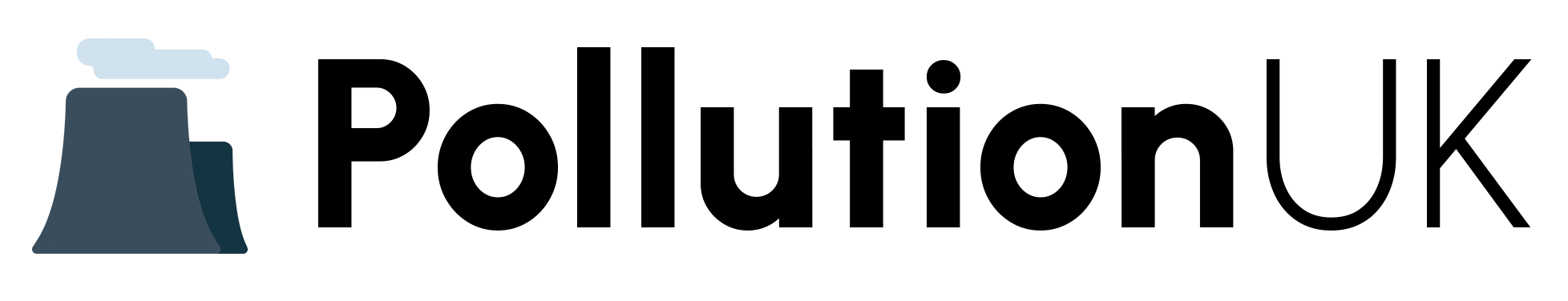A HomeKit air purifier is a device that combines the benefits of air purification with the convenience of smart home technology. HomeKit is a platform developed by Apple that allows users to control and monitor their smart devices remotely using their iPhone or iPad. A HomeKit air purifier is an air purifier that is compatible with this platform, allowing users to control and monitor their air quality from anywhere.
How Does a HomeKit Air Purifier Work?
A HomeKit air purifier works by using a combination of sensors and filters to remove pollutants and allergens from the air. The device is equipped with sensors that detect the level of pollutants in the air, such as particulate matter (PM), nitrogen dioxide (NO2), and ozone (O3). The device then uses this information to adjust its fan speed and filtration settings to optimize air purification.
In addition to its air purification capabilities, a HomeKit air purifier can also be controlled and monitored remotely using the Home app on an iPhone or iPad. This allows users to turn the device on and off, adjust its settings, and receive notifications when the filter needs to be replaced.
Benefits of a HomeKit Air Purifier
There are several benefits to using a HomeKit air purifier. One of the main advantages is the ability to control and monitor air quality remotely. This can be especially useful for people who suffer from allergies or respiratory conditions, as they can ensure that their air is clean and healthy even when they are not at home.
Another benefit of a HomeKit air purifier is its ability to integrate with other smart devices in the home. For example, a HomeKit air purifier can be set to turn on automatically when a user enters a room, or to adjust its settings based on the time of day.
In addition to its convenience and integration capabilities, a HomeKit air purifier can also provide a range of health benefits. By removing pollutants and allergens from the air, a HomeKit air purifier can help to reduce symptoms of respiratory conditions such as asthma, and can also help to improve overall health and wellbeing.
Features to Look for in a HomeKit Air Purifier
When shopping for a HomeKit air purifier, there are several features to look for. One of the most important is compatibility with the HomeKit platform. This ensures that the device can be controlled and monitored remotely using the Home app.
Another important feature is the type and quality of the air filter. Look for a device that uses a high-quality HEPA filter, which can capture 99.97% of particles as small as 0.3 microns.
In addition to its air filtration capabilities, a HomeKit air purifier should also have a range of sensors to detect different types of pollutants. These may include sensors for particulate matter (PM), nitrogen dioxide (NO2), ozone (O3), and other common air pollutants.
Other features to look for in a HomeKit air purifier include a range of fan speeds, a timer, and a filter replacement indicator. These features can help to ensure that the device is running efficiently and effectively, and can also help to prolong the life of the air filter.
Top HomeKit Air Purifiers on the Market
There are several HomeKit air purifiers available on the market. Some of the top models include:
The Levoit Smart Air Purifier, which is a highly-rated device that is compatible with both HomeKit and Amazon Alexa. This device uses a high-quality HEPA filter and has a range of sensors to detect different types of pollutants.
The Honeywell Home Air Purifier, which is a popular device that is compatible with HomeKit and has a range of features such as a timer and filter replacement indicator.
The Dyson Pure Cool Link Air Purifier, which is a high-end device that is compatible with HomeKit and has a range of features such as a built-in fan and air quality monitoring.
How to Set Up a HomeKit Air Purifier
Setting up a HomeKit air purifier is relatively straightforward. First, make sure that the device is compatible with HomeKit and that you have the Home app installed on your iPhone or iPad.
Next, plug in the device and turn it on. The device should automatically connect to your Wi-Fi network, and you should be prompted to set it up using the Home app.
Follow the prompts in the Home app to complete the setup process, which may include naming the device, setting up its location, and configuring its settings.
Once the device is set up, you can control and monitor it remotely using the Home app. You can also use the app to receive notifications when the filter needs to be replaced, or to adjust the device's settings based on your preferences.
Tips for Getting the Most Out of Your HomeKit Air Purifier
To get the most out of your HomeKit air purifier, there are several tips to keep in mind. One of the most important is to make sure that the device is properly maintained. This includes replacing the air filter regularly, and cleaning the device's sensors and other components.
Another tip is to use the device's sensors to monitor air quality and adjust its settings accordingly. This can help to ensure that the device is running efficiently and effectively, and can also help to prolong the life of the air filter.
In addition to proper maintenance and sensor monitoring, it's also important to use the device's features to customize its performance. For example, you can use the device's timer to turn it on and off automatically, or adjust its fan speed to suit your preferences.
Finally, make sure to keep the device's software up to date. This can help to ensure that the device is running smoothly and efficiently, and can also provide access to new features and functionality.
A HomeKit air purifier is a powerful tool for improving indoor air quality and promoting overall health and wellbeing. By combining the benefits of air purification with the convenience of smart home technology, a HomeKit air purifier can provide a range of benefits for users. Whether you suffer from allergies or respiratory conditions, or simply want to breathe easier in your own home, a HomeKit air purifier is a great investment.
By understanding how a HomeKit air purifier works, and what features to look for in a device, you can make an informed decision about which device is right for you. And by following the tips outlined above, you can get the most out of your device and enjoy the many benefits of clean, healthy air.
Frequently Asked Questions
What is a HomeKit air purifier?
A HomeKit air purifier is an air purification device that is compatible with Apple's HomeKit platform, allowing users to control and monitor the device remotely using their iPhone or iPad. These devices use advanced technology to remove pollutants and allergens from the air, improving indoor air quality.
What are the benefits of using a HomeKit air purifier?
HomeKit air purifiers offer several benefits, including improved indoor air quality, reduced allergy and asthma symptoms, and enhanced overall health and wellbeing. They also provide real-time air quality monitoring, automatic mode switching, and remote control via the Home app.
How do HomeKit air purifiers work?
HomeKit air purifiers work by drawing in air, passing it through a filter, and then releasing clean air back into the room. The filter captures pollutants and allergens, such as dust, pollen, and pet dander, leaving the air clean and fresh.
What types of pollutants can HomeKit air purifiers remove?
HomeKit air purifiers can remove a wide range of pollutants, including particulate matter (PM), nitrogen dioxide, ozone, and volatile organic compounds (VOCs). They can also capture allergens like dust, pollen, and pet dander, as well as bacteria and viruses.
Do HomeKit air purifiers require maintenance?
Yes, HomeKit air purifiers require regular maintenance to ensure optimal performance. This includes replacing the filter, cleaning the device, and updating the software. Regular maintenance can help extend the life of the device and ensure it continues to provide clean air.
How often should I replace the filter in my HomeKit air purifier?
The frequency of filter replacement depends on the specific device and usage. On average, filters should be replaced every 3-6 months, but this may vary depending on the air quality in your home and the device's usage.
Can I control my HomeKit air purifier remotely?
Yes, one of the key benefits of HomeKit air purifiers is remote control via the Home app. This allows you to turn the device on/off, adjust settings, and monitor air quality from anywhere using your iPhone or iPad.
Is it necessary to have an Apple device to use a HomeKit air purifier?
Yes, to use a HomeKit air purifier, you need an Apple device such as an iPhone or iPad running iOS 10 or later. This is because the Home app, which controls the device, is only available on Apple devices.
Can I use multiple HomeKit air purifiers in my home?
Yes, you can use multiple HomeKit air purifiers in your home, and control them all using the Home app. This is particularly useful for larger homes or homes with multiple levels.
Are HomeKit air purifiers compatible with other smart home devices?
Yes, HomeKit air purifiers are compatible with other smart home devices, such as thermostats, lights, and security cameras. This allows for seamless integration and automation of your smart home system.
Do HomeKit air purifiers have any certifications or ratings?
Yes, many HomeKit air purifiers have certifications from organizations such as the Association of Home Appliance Manufacturers (AHAM) and the Asthma and Allergy Foundation of America (AAFA). They may also have ratings such as CADR (clean air delivery rate) and MERV (minimum efficiency reporting value).
How do I know which HomeKit air purifier is right for me?
To choose the right HomeKit air purifier, consider factors such as room size, air quality concerns, and budget. Research different models, read reviews, and compare features to find the best device for your needs.
Can HomeKit air purifiers be used in small rooms?
Yes, many HomeKit air purifiers are designed for small rooms and can be effective in spaces as small as 100 square feet.
Do HomeKit air purifiers make a lot of noise?
Most HomeKit air purifiers are designed to be quiet and unobtrusive, with some models operating at noise levels as low as 20 decibels. However, noise level can vary depending on the device and fan speed.
Can I use a HomeKit air purifier in my bedroom?
Yes, HomeKit air purifiers can be used in bedrooms, and many people find them helpful for improving sleep quality and reducing allergy and asthma symptoms.
Do HomeKit air purifiers have any specific features for pet owners?
Yes, some HomeKit air purifiers have specific features for pet owners, such as pet hair and dander removal, and odor elimination.
Can HomeKit air purifiers be used in homes with multiple pets?
Yes, HomeKit air purifiers can be effective in homes with multiple pets, but may require more frequent filter replacement and cleaning.
Do HomeKit air purifiers have any specific features for allergy sufferers?
Yes, many HomeKit air purifiers have specific features for allergy sufferers, such as HEPA filters, allergen removal, and air quality monitoring.
Can HomeKit air purifiers be used in homes with mold?
Yes, HomeKit air purifiers can be effective in homes with mold, but may require more frequent filter replacement and cleaning.
Do HomeKit air purifiers have any specific features for asthma sufferers?
Yes, many HomeKit air purifiers have specific features for asthma sufferers, such as air quality monitoring, allergen removal, and asthma-friendly filters.
Can HomeKit air purifiers be used in homes with smokers?
Yes, HomeKit air purifiers can be effective in homes with smokers, but may require more frequent filter replacement and cleaning.
Do HomeKit air purifiers have any specific features for odor removal?
Yes, many HomeKit air purifiers have specific features for odor removal, such as activated carbon filters and odor-eliminating technology.
Can I use a HomeKit air purifier in my basement?
Yes, HomeKit air purifiers can be used in basements, and can be effective in removing pollutants and allergens from the air in this area.
Do HomeKit air purifiers have any specific features for basement use?
Yes, some HomeKit air purifiers have specific features for basement use, such as moisture-resistant design and mold-removing filters.
Can I use a HomeKit air purifier in my attic?
Yes, HomeKit air purifiers can be used in attics, and can be effective in removing pollutants and allergens from the air in this area.
Do HomeKit air purifiers have any specific features for attic use?
Yes, some HomeKit air purifiers have specific features for attic use, such as compact design and high-temperature tolerance.