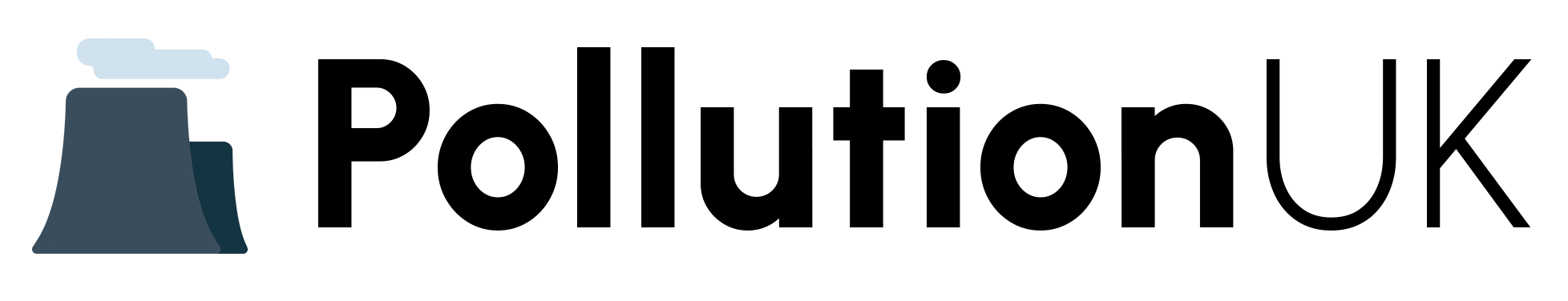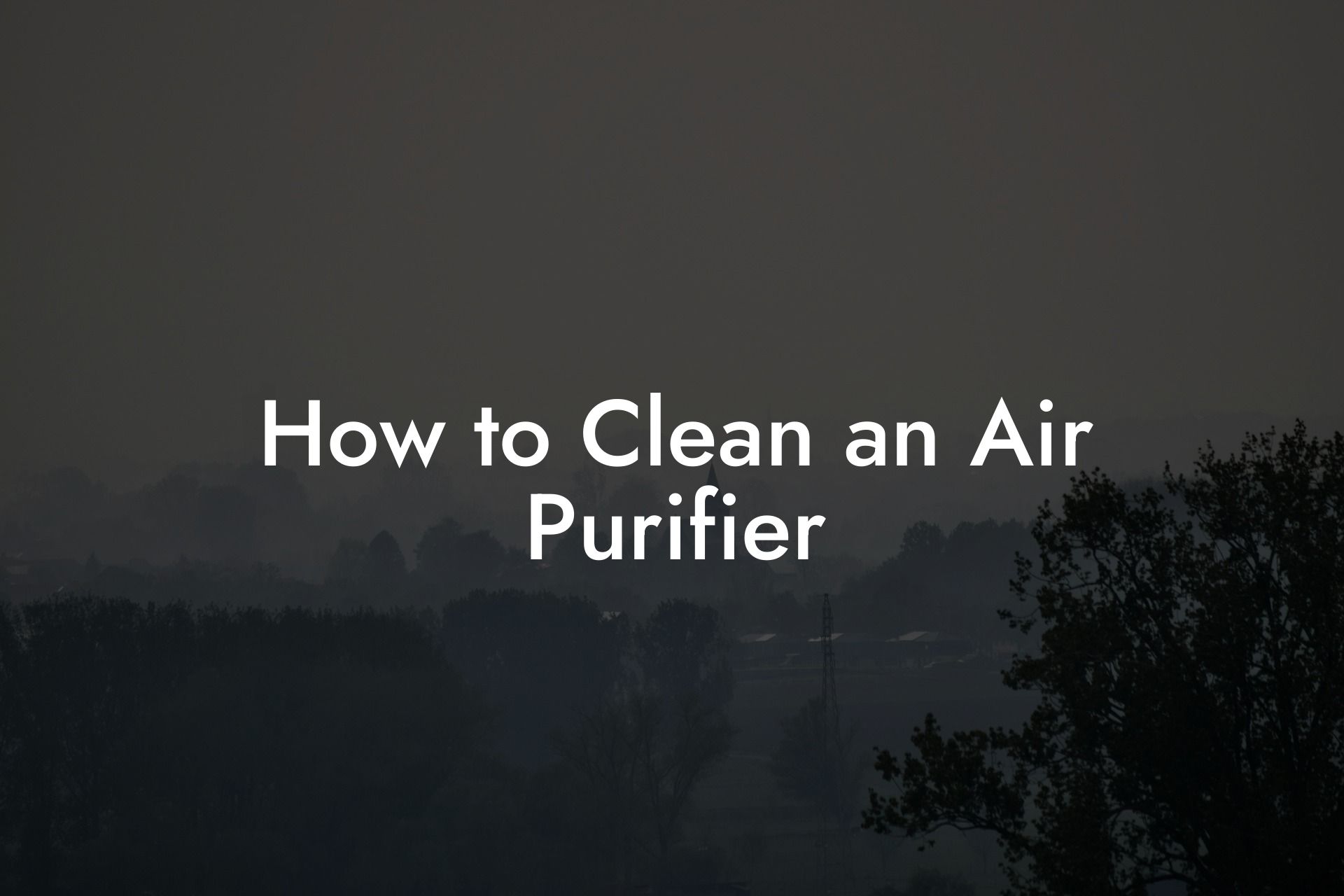As an air purifier owner, you're likely aware of the importance of maintaining good air quality in your home. But did you know that a dirty air purifier can actually do more harm than good? A dirty air purifier can recirculate pollutants and allergens back into the air, making your indoor air quality worse than before. This is why regular cleaning and maintenance of your air purifier is crucial. In this article, we'll guide you through the step-by-step process of cleaning your air purifier, ensuring it continues to work efficiently and effectively.
How to Clean an Air Purifier Table of Contents
Step 1: Turn Off and Unplug Your Air Purifier
Step 2: Remove the Filter and Pre-Filter
Step 3: Clean the Exterior and Grill
Step 4: Clean the Interior and Sensors
Step 5: Clean the Fan and Motor
Step 7: Reassemble and Replace Filters
Pre-Cleaning Checklist
Before you start cleaning your air purifier, make sure you have the following:
- The user manual (if you've misplaced it, you can usually find a digital copy on the manufacturer's website)
- A soft-bristled brush or a vacuum cleaner with a gentle suction setting
- A damp cloth or a microfiber cloth
- Mild soap or a specialized air purifier cleaning solution (if recommended by the manufacturer)
- A dry cloth or paper towels for drying
Step 1: Turn Off and Unplug Your Air Purifier
Before you start cleaning, make sure your air purifier is turned off and unplugged from the power outlet. This is an essential safety precaution to avoid any accidental start-ups or electrical shocks.
Step 2: Remove the Filter and Pre-Filter
Depending on your air purifier model, you may have one or multiple filters. Remove the filter and pre-filter (if applicable) from the air purifier. Gently tap the filters to remove any loose dust and debris. For washable filters, follow the manufacturer's instructions for cleaning and drying. For non-washable filters, you may need to replace them according to the manufacturer's recommended schedule.
Step 3: Clean the Exterior and Grill
Use a soft-bristled brush or a vacuum cleaner with a gentle suction setting to remove any dust, dirt, or debris from the exterior and grill of your air purifier. This will prevent any loose particles from getting stuck in the air purifier's mechanisms during the cleaning process.
Step 4: Clean the Interior and Sensors
Use a damp cloth or a microfiber cloth to wipe down the interior of your air purifier, paying attention to any areas with visible buildup or stains. Be gentle when cleaning around sensors and other sensitive components to avoid damaging them. Avoid using harsh chemicals or abrasive materials that can damage the air purifier's components.
Step 5: Clean the Fan and Motor
Use a soft-bristled brush or a small, dry paintbrush to gently remove any dust or debris from the fan and motor. Avoid using compressed air or vacuum cleaners with strong suction, as they can push debris further into the air purifier's mechanisms.
Step 6: Dry the Air Purifier
Use a dry cloth or paper towels to wipe down the air purifier and remove any excess moisture. This is an important step to prevent any water spots or mineral deposits from forming.
Step 7: Reassemble and Replace Filters
Once the air purifier is dry, reassemble it according to the manufacturer's instructions. Replace the filters and pre-filters, making sure they are securely fastened.
Tips and Reminders for Ongoing Maintenance
To ensure your air purifier continues to work efficiently, remember to:
- Check and clean the filter every 1-3 months, depending on usage and manufacturer's recommendations
- Clean the exterior and grill every 1-2 months
- Perform a deep clean of the air purifier every 6-12 months
- Refer to your user manual for specific maintenance schedules and guidelines
By following these steps and tips, you'll be able to keep your air purifier in top condition, ensuring it continues to provide you with clean and healthy air. Remember, a clean air purifier is an effective air purifier!
Frequently Asked Questions
How often should I clean my air purifier?
It's recommended to clean your air purifier every 1-3 months, depending on usage and environmental factors. If you notice a decrease in performance or an increase in noise, it may be a sign that your air purifier needs to be cleaned.
What are the consequences of not cleaning my air purifier?
Failing to clean your air purifier can lead to reduced performance, increased energy consumption, and even damage to the internal components. Additionally, a dirty air purifier can spread pollutants and allergens back into the air, making indoor air quality worse.
What materials do I need to clean my air purifier?
You'll need a soft-bristled brush, a vacuum cleaner, a damp cloth, and a mild detergent. For more thorough cleaning, you may also need a screwdriver, a can of compressed air, and a replacement filter (if necessary).
Can I use harsh chemicals to clean my air purifier?
Avoid using harsh chemicals, abrasive cleaners, or strong detergents, as they can damage the air purifier's components or compromise its performance. Instead, opt for mild detergents and gentle cleaning methods.
How do I clean the exterior of my air purifier?
Gently wipe the exterior with a damp cloth, paying attention to any areas with visible dirt or stains. Avoid using excessive moisture, which can seep into the air purifier's internal components.
What's the best way to clean the filter?
Depending on the type of filter, you may need to vacuum, tap, or wash it gently. Refer to your air purifier's user manual for specific instructions, as different filters require unique cleaning methods.
Can I wash the filter with water?
Some filters can be washed with water, but it's essential to check your air purifier's user manual first. Washing the wrong type of filter can damage it or reduce its effectiveness.
How do I dry the filter after washing?
Gently tap the filter to remove excess water, then lay it flat to air dry. Avoid exposing the filter to direct sunlight or heat, which can cause it to degrade.
What if I have a HEPA filter?
HEPA filters typically cannot be washed and should be replaced every 6-12 months, depending on usage. Refer to your air purifier's user manual for specific guidance on replacing the HEPA filter.
How do I clean the air purifier's fan and motor?
Use a soft-bristled brush to gently sweep away dust and debris from the fan and motor. For more thorough cleaning, use a can of compressed air to blow out any remaining particles.
Can I use a vacuum cleaner to clean the air purifier's interior?
Yes, use a vacuum cleaner with a gentle suction setting to remove dust and debris from the air purifier's interior. Avoid using the vacuum's brush attachment, which can scratch or damage internal components.
What if I notice mold or mildew on my air purifier?
Immediately unplug the air purifier and clean the affected area with a solution of equal parts water and white vinegar. Let it air dry before plugging it back in and resuming use.
How do I prevent mold and mildew growth on my air purifier?
Regularly clean your air purifier, ensure good airflow around the device, and maintain a dry environment. Also, consider using an air purifier with a built-in antimicrobial treatment or UV light.
Can I clean my air purifier with a damp cloth?
Yes, a damp cloth can be used to clean the exterior and some internal components. However, avoid using excessive moisture, which can damage electronic components or compromise the air purifier's performance.
What if I have pets or allergies?
If you have pets or allergies, consider cleaning your air purifier more frequently (every 1-2 months) to remove pet dander, dust, and other allergens that can exacerbate respiratory issues.
Can I clean my air purifier during operation?
No, always turn off and unplug your air purifier before cleaning to avoid electrical shock, injury, or damage to the device.
How do I know when it's time to replace my air purifier's filter?
Check your air purifier's user manual for specific guidance, but common signs include a decrease in performance, increased noise, or visible dirt and debris accumulation on the filter.
Can I clean my air purifier's remote control?
Yes, gently wipe the remote control with a soft cloth and mild detergent. Avoid using harsh chemicals or excessive moisture, which can damage the remote's electronics.
What if I have a smart air purifier with Wi-Fi connectivity?
Regularly clean your smart air purifier as you would a standard air purifier. Additionally, ensure your Wi-Fi network is stable and secure to prevent any connectivity issues.
Can I clean my air purifier's sensors?
Gently wipe the sensors with a soft cloth and mild detergent. Avoid touching the sensors with your bare hands, as the oils from your skin can affect their accuracy.
How do I store my air purifier when not in use?
Store your air purifier in a dry, clean area away from direct sunlight and moisture. Cover it with a cloth or plastic bag to prevent dust accumulation.
What if I'm unsure about cleaning my air purifier?
Refer to your air purifier's user manual or contact the manufacturer's customer support for guidance. They can provide specific cleaning instructions tailored to your particular air purifier model.
Can I hire a professional to clean my air purifier?
While it's not necessary to hire a professional, you can consider consulting with an HVAC technician or indoor air quality specialist for customized guidance on maintaining your air purifier and improving indoor air quality.