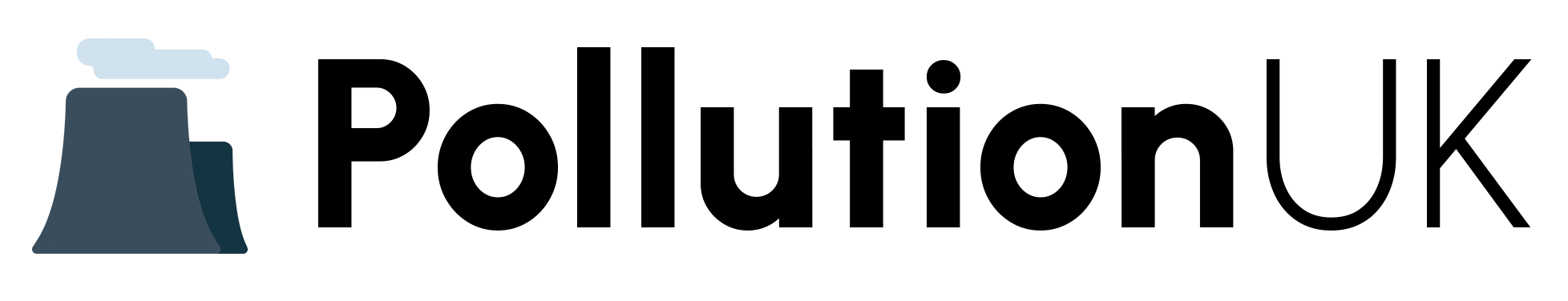As an air purifier owner, it's essential to maintain your device regularly to ensure it continues to provide clean and healthy air for you and your loved ones. The Blue Air Purifier is a popular choice among air purifier enthusiasts, and with proper maintenance, it can last for a long time. In this article, we'll guide you through the step-by-step process of cleaning your Blue Air Purifier, helping you to keep it in top condition and optimize its performance.
Why Cleaning Your Blue Air Purifier is Important
Air purifiers, like any other electronic device, can accumulate dust, dirt, and other particles over time. If left uncleaned, these particles can reduce the efficiency of your air purifier, making it less effective in removing pollutants and allergens from the air. Moreover, a dirty air purifier can even become a breeding ground for bacteria, mold, and other microorganisms, which can exacerbate respiratory issues and other health problems. By cleaning your Blue Air Purifier regularly, you can ensure it continues to provide clean air and maintain its performance.
Gathering the Necessary Cleaning Supplies
Before you start cleaning your Blue Air Purifier, make sure you have the following supplies:
- A soft, dry cloth (microfiber cloth recommended)
- A gentle cleaning solution (dish soap and warm water or a specialized air purifier cleaning solution)
- A small, soft-bristled brush (optional)
- A vacuum cleaner with a gentle suction setting (optional)
Step 1: Turn Off and Unplug Your Blue Air Purifier
Before you begin cleaning your Blue Air Purifier, make sure it's turned off and unplugged from the power source. This is an essential safety precaution to avoid any electrical shocks or injuries.
Step 2: Remove the Pre-Filter
The pre-filter is usually located at the back or side of your Blue Air Purifier. Gently pull it out, and set it aside. The pre-filter is designed to capture larger particles and dust, so it's essential to clean or replace it regularly.
Step 3: Vacuum the Exterior
Use a vacuum cleaner with a gentle suction setting to remove any loose dust or debris from the exterior of your Blue Air Purifier. Be careful not to push too hard, as you don't want to scratch the surface.
Step 4: Clean the Pre-Filter
Gently tap the pre-filter to remove any loose dust or debris. Then, wash it with a mild cleaning solution and warm water. Make sure to rinse it thoroughly and let it air dry. If your pre-filter is damaged or heavily soiled, consider replacing it with a new one.
Step 5: Clean the Interior
Use a soft, dry cloth to wipe down the interior of your Blue Air Purifier. Start from the top and work your way down, gently removing any dust, dirt, or debris that may have accumulated. Avoid using harsh chemicals or abrasive materials, as they can damage the internal components.
Step 6: Clean the Sensors and Other Components
Use a small, soft-bristled brush to gently clean the sensors and other components, such as the air quality indicator or the LED lights. This will help ensure accurate readings and optimal performance.
Step 7: Reassemble and Plug In Your Blue Air Purifier
Once you've finished cleaning the interior and exterior of your Blue Air Purifier, reassemble it by replacing the pre-filter and any other components you removed. Plug it back in, turn it on, and let it run for a few minutes to ensure it's working correctly.
Tips and Maintenance Schedule
To keep your Blue Air Purifier running efficiently, it's recommended to clean it every 1-2 weeks, depending on usage and air quality. Additionally, consider replacing the HEPA filter every 6-12 months, or as recommended by the manufacturer. Regular cleaning and maintenance will help extend the lifespan of your air purifier and ensure it continues to provide clean and healthy air for you and your loved ones.
By following these steps and tips, you'll be able to keep your Blue Air Purifier in top condition, ensuring it continues to provide optimal performance and clean air for years to come.
Frequently Asked Questions
What is the importance of cleaning my Blue Air purifier?
Cleaning your Blue Air purifier is crucial to ensure it continues to perform at its best. A dirty air purifier can reduce its effectiveness, spread pollutants, and even cause harm to your health. Regular cleaning helps maintain the device's efficiency, extends its lifespan, and keeps your indoor air clean and healthy.
How often should I clean my Blue Air purifier?
The frequency of cleaning your Blue Air purifier depends on various factors, such as usage, environment, and personal preference. As a general rule, clean your air purifier every 1-3 months. However, if you notice a significant decrease in performance or an increase in noise, it may be time for a cleaning.
What are the signs that my Blue Air purifier needs cleaning?
Look out for these signs that indicate your Blue Air purifier needs cleaning: reduced airflow, increased noise, dirty or clogged filters, unpleasant odors, or a decrease in air quality. If you notice any of these signs, it's time to give your air purifier a good cleaning.
What materials do I need to clean my Blue Air purifier?
To clean your Blue Air purifier, you'll need a few basic materials: a soft-bristled brush, a vacuum cleaner, a gentle detergent, warm water, and a microfiber cloth. Make sure to avoid using harsh chemicals, abrasive materials, or excessive water, as they can damage the device.
Can I use a vacuum cleaner to clean my Blue Air purifier?
Yes, a vacuum cleaner can be a helpful tool in cleaning your Blue Air purifier. Use the gentle suction setting to remove dust and debris from the exterior and interior of the device. Be cautious not to push too hard or get too close to the filters, as you don't want to damage them.
How do I clean the pre-filter of my Blue Air purifier?
The pre-filter is usually the first line of defense against large particles and debris. To clean it, gently tap the filter to remove loose particles, then wash it with warm soapy water. Rinse thoroughly and let it air dry before reinstalling it.
Can I wash the HEPA filter of my Blue Air purifier?
No, it's not recommended to wash the HEPA filter, as it can damage the delicate fibers and reduce its effectiveness. Instead, gently tap the filter to remove loose particles, and replace it according to the manufacturer's instructions.
How do I clean the interior of my Blue Air purifier?
To clean the interior, use a soft-bristled brush to sweep away dust and debris. Then, use a microfiber cloth and a gentle detergent to wipe down the interior surfaces. Avoid using excessive water or harsh chemicals, as they can damage the device.
What is the best way to clean the exterior of my Blue Air purifier?
Use a microfiber cloth and a gentle detergent to wipe down the exterior of your Blue Air purifier. Avoid using harsh chemicals, abrasive materials, or excessive water, as they can damage the device's finish or harm its electrical components.
Can I use a damp cloth to clean my Blue Air purifier?
Yes, a damp cloth can be used to clean your Blue Air purifier, but be cautious not to use excessive water. Avoid getting any electrical components wet, as it can cause damage or even electrical shock.
How do I dry my Blue Air purifier after cleaning?
Use a dry microfiber cloth to wipe away any excess moisture. Make sure the device is completely dry before turning it back on. This will help prevent any electrical issues or damage to the components.
Can I use compressed air to clean my Blue Air purifier?
Yes, compressed air can be a helpful tool in cleaning your Blue Air purifier. Use it to blow away dust and debris from the exterior and interior of the device. Be cautious not to push too hard or get too close to the filters, as you don't want to damage them.
How often should I replace the filters of my Blue Air purifier?
The frequency of replacing the filters depends on various factors, such as usage, environment, and manufacturer's instructions. As a general rule, replace the filters every 6-12 months. However, if you notice a significant decrease in performance or an increase in noise, it may be time to replace them sooner.
Can I clean the ionizer of my Blue Air purifier?
The ionizer is usually a delicate component that requires gentle cleaning. Use a soft-bristled brush to sweep away dust and debris, and then wipe it down with a microfiber cloth and a gentle detergent. Avoid using harsh chemicals or excessive water, as they can damage the ionizer.
How do I clean the sensors of my Blue Air purifier?
The sensors are usually delicate components that require gentle cleaning. Use a soft-bristled brush to sweep away dust and debris, and then wipe them down with a microfiber cloth and a gentle detergent. Avoid using harsh chemicals or excessive water, as they can damage the sensors.
Can I use a disinfectant to clean my Blue Air purifier?
No, it's not recommended to use disinfectants or harsh chemicals to clean your Blue Air purifier. They can damage the device's components, harm its performance, or even release harmful chemicals into the air. Instead, stick to gentle detergents and warm water.
How do I store my Blue Air purifier when not in use?
When not in use, store your Blue Air purifier in a dry, clean area away from direct sunlight and moisture. Make sure it's turned off and unplugged to prevent any electrical issues. Cover it with a breathable cloth or bag to keep it dust-free.
Can I clean my Blue Air purifier with a mixture of water and vinegar?
No, it's not recommended to use a mixture of water and vinegar to clean your Blue Air purifier. The acidity in the vinegar can damage the device's components or harm its performance. Instead, stick to gentle detergents and warm water.
How do I know if I've cleaned my Blue Air purifier correctly?
If you've cleaned your Blue Air purifier correctly, you should notice an improvement in its performance, a reduction in noise, and a fresher, cleaner air quality. If you're still unsure, consult the manufacturer's instructions or contact their customer support.
What are the consequences of not cleaning my Blue Air purifier?
Failing to clean your Blue Air purifier can lead to a range of consequences, including reduced performance, increased noise, decreased air quality, and even health problems. It can also cause the device to break down prematurely, leading to costly repairs or replacements.
Can I clean my Blue Air purifier with a UV light?
No, it's not recommended to use a UV light to clean your Blue Air purifier. UV lights are designed to kill germs and bacteria, but they can also damage the device's components or harm its performance. Instead, stick to gentle detergents and warm water.
How do I troubleshoot common issues with my Blue Air purifier?
If you're experiencing issues with your Blue Air purifier, try troubleshooting common problems such as clogged filters, dirty sensors, or faulty electrical components. Consult the manufacturer's instructions or contact their customer support for guidance.
Can I clean my Blue Air purifier with a hair dryer?
No, it's not recommended to use a hair dryer to clean your Blue Air purifier. The heat can damage the device's components or harm its performance. Instead, use a gentle detergent and warm water to clean the device.
What are the benefits of regular cleaning and maintenance of my Blue Air purifier?
Regular cleaning and maintenance of your Blue Air purifier can help improve its performance, extend its lifespan, and keep your indoor air clean and healthy. It can also reduce the risk of breakdowns, save you money on repairs, and provide you with peace of mind.