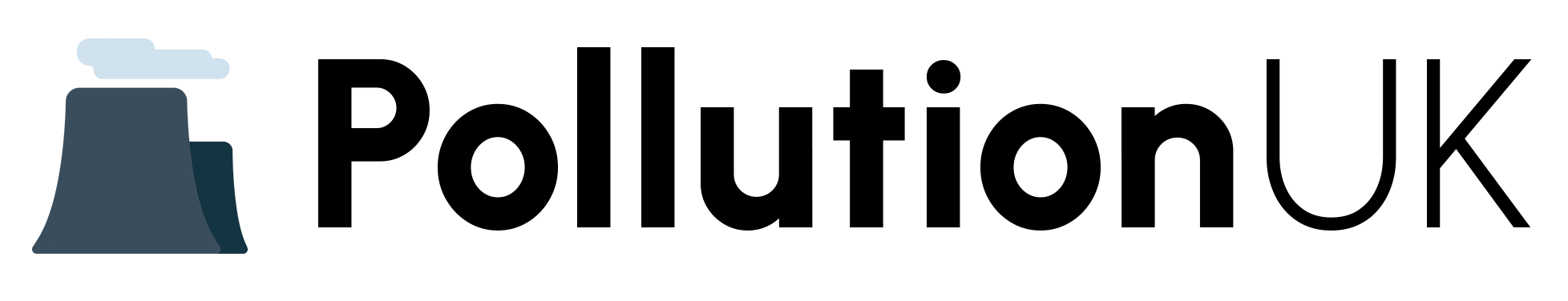Understanding the Levoit Air Purifier Red Light
The Levoit air purifier is a popular choice among homeowners who want to improve the air quality in their homes. One of the features that set it apart from other air purifiers is its indicator light system, which alerts users to any issues with the device. The red light on your Levoit air purifier is an indication that something is amiss, and it's essential to address the issue promptly to ensure the device continues to function effectively.
How to Reset Levoit Air Purifier Red Light Table of Contents
Understanding the Levoit Air Purifier Red Light
Why Does the Levoit Air Purifier Red Light Come On?
How to Reset the Levoit Air Purifier Red Light
Why Does the Levoit Air Purifier Red Light Come On?
The Levoit air purifier red light can come on for several reasons, including:
- Filter replacement: The red light may indicate that the air purifier's filter needs to be replaced. This is usually the case if the filter has reached the end of its lifespan or has become clogged with pollutants.
- Sensor issues: The air purifier's sensor may be malfunctioning, causing the red light to come on. This can be due to dust, dirt, or other debris accumulating on the sensor.
- Power issues: A power outage or surge can cause the red light to come on, indicating that the device needs to be reset.
- Other issues: In some cases, the red light may come on due to other issues, such as a faulty motor or electrical component.
How to Reset the Levoit Air Purifier Red Light
Resetting the Levoit air purifier red light is a relatively straightforward process that can be done in a few steps:
- Turn off the air purifier: Start by turning off the air purifier and unplugging it from the power outlet.
- Press and hold the reset button: Locate the reset button on the back or bottom of the air purifier and press and hold it for 3-5 seconds.
- Release the reset button: Release the reset button and plug the air purifier back into the power outlet.
- Turn on the air purifier: Turn on the air purifier and check if the red light has gone off.
Troubleshooting Common Issues
If the red light persists after resetting the air purifier, it's essential to troubleshoot the issue to identify the root cause. Here are some common issues and their solutions:
- Filter replacement: If the red light is due to a dirty or clogged filter, replace it with a new one. Make sure to follow the manufacturer's instructions for filter replacement.
- Sensor cleaning: If the sensor is dirty or clogged, clean it gently with a soft brush or cloth. Avoid using harsh chemicals or liquids that can damage the sensor.
- Power issues: If the red light is due to a power issue, try plugging the air purifier into a different outlet or using a surge protector to stabilize the power supply.
Preventing Future Issues
To prevent the Levoit air purifier red light from coming on in the future, it's essential to maintain the device regularly. Here are some tips:
- Regularly clean the filter: Clean the filter every 1-2 weeks to prevent dust and dirt from accumulating.
- Check the sensor: Regularly check the sensor for dust, dirt, or other debris and clean it as needed.
- Avoid power surges: Use a surge protector to protect the air purifier from power surges and outages.
When to Contact Customer Support
If you've tried resetting the air purifier and troubleshooting common issues, but the red light persists, it's time to contact customer support. Levoit's customer support team can help you diagnose the issue and provide a solution or repair options.
The Levoit air purifier red light is an essential feature that alerts users to any issues with the device. By understanding the reasons behind the red light and following the steps outlined in this guide, you can reset the air purifier and get it working effectively again. Remember to maintain the device regularly to prevent future issues and contact customer support if you need further assistance.
Additional Resources
If you're looking for more information on Levoit air purifiers or air quality in general, here are some additional resources:
- Levoit's official website: Visit Levoit's official website for product information, user manuals, and customer support.
- Air quality resources: Check out websites like the American Lung Association or the Environmental Protection Agency for information on air quality and pollution.
- Air purifier reviews: Read reviews from other air purifier users to get a sense of which models are effective and which ones to avoid.
Frequently Asked Questions
What does the red light on my Levoit air purifier indicate?
The red light on your Levoit air purifier typically indicates that the filter needs to be replaced or cleaned. It can also indicate other issues such as high levels of air pollution or a malfunctioning sensor. In this article, we'll guide you through the steps to reset the red light and troubleshoot any underlying issues.
How often should I replace the filter on my Levoit air purifier?
The frequency of filter replacement depends on various factors, including the usage and environment of your air purifier. As a general rule, Levoit recommends replacing the filter every 6-8 months. However, if you notice a decrease in air quality or the red light is persistently on, it may be necessary to replace the filter more frequently.
Can I clean the filter instead of replacing it?
Yes, some Levoit air purifier models allow you to clean the filter instead of replacing it. However, it's essential to follow the manufacturer's instructions and guidelines for cleaning to avoid damaging the filter or reducing its effectiveness. Cleaning the filter can help extend its lifespan, but it's still recommended to replace it periodically for optimal performance.
How do I know if my Levoit air purifier is working properly?
There are several ways to determine if your Levoit air purifier is working effectively. Check the air quality indicator, which should display a blue or green light indicating good air quality. You can also monitor the air purifier's performance through the Levoit app or by checking the filter's cleanliness. Additionally, pay attention to any changes in air quality, such as reduced allergy symptoms or improved breathing.
What are the common causes of the red light on my Levoit air purifier?
The red light on your Levoit air purifier can be caused by various factors, including a dirty or clogged filter, high levels of air pollution, a malfunctioning sensor, or a power outage. Identifying the root cause of the issue is crucial to resolving the problem and resetting the red light.
Can I reset the red light on my Levoit air purifier without replacing the filter?
In some cases, yes, you can reset the red light on your Levoit air purifier without replacing the filter. This may involve cleaning the filter, checking the air purifier's settings, or restarting the device. However, if the red light persists, it may indicate a more serious issue that requires filter replacement or professional assistance.
How do I reset the Levoit air purifier red light?
The steps to reset the red light on your Levoit air purifier vary depending on the model and type of device. Generally, you'll need to press and hold the power button for a few seconds, then release it and press it again. This should reset the air purifier and turn off the red light. Refer to your user manual or the manufacturer's instructions for specific guidance.
What happens if I ignore the red light on my Levoit air purifier?
Ignoring the red light on your Levoit air purifier can lead to reduced air quality, decreased device performance, and potentially even damage to the air purifier itself. Failing to address the underlying issue can also exacerbate respiratory problems, allergies, or other health concerns. It's essential to address the red light promptly to ensure optimal air quality and device performance.
Can I use my Levoit air purifier with a dirty filter?
It's not recommended to use your Levoit air purifier with a dirty filter, as it can reduce the device's effectiveness and potentially cause damage. A dirty filter can also lead to increased energy consumption, reduced airflow, and decreased air quality. Always replace or clean the filter according to the manufacturer's instructions to ensure optimal performance.
How do I check the air quality in my home?
There are several ways to check the air quality in your home, including using an air quality monitor, checking the Levoit app, or observing the air purifier's indicator lights. You can also look for signs of poor air quality, such as dust, odors, or allergy symptoms. Regularly monitoring air quality can help you identify areas for improvement and optimize your air purifier's performance.
Can I use my Levoit air purifier in a large room?
Yes, many Levoit air purifier models are designed to cover large rooms. However, it's essential to choose an air purifier that is suitable for the size of your room. Check the device's specifications and coverage area to ensure it can effectively purify the air in your space.
How do I maintain my Levoit air purifier?
Maintaining your Levoit air purifier involves regular cleaning, filter replacement, and monitoring air quality. It's also important to follow the manufacturer's instructions and guidelines for maintenance to ensure optimal performance and extend the lifespan of your device.
What are the benefits of using a Levoit air purifier?
Using a Levoit air purifier can provide numerous benefits, including improved air quality, reduced allergy symptoms, and a healthier living environment. Levoit air purifiers can also help eliminate odors, dust, and other airborne pollutants, creating a more comfortable and breathable space.
Can I use my Levoit air purifier in a basement or crawl space?
Yes, Levoit air purifiers can be used in basements or crawl spaces, but it's essential to ensure good airflow and ventilation in these areas. Basements and crawl spaces can be prone to moisture and humidity, which can affect the air purifier's performance. Regularly check and maintain your air purifier to ensure it continues to operate effectively in these environments.
How do I troubleshoot issues with my Levoit air purifier?
Troubleshooting issues with your Levoit air purifier involves identifying the problem, checking the user manual, and contacting customer support if necessary. Common issues include filter clogs, sensor malfunctions, and power outages. Refer to our comprehensive guide for troubleshooting tips and solutions.
Can I use my Levoit air purifier with a humidifier?
Yes, you can use your Levoit air purifier with a humidifier, but it's essential to ensure the humidifier is designed for use with air purifiers and follows the manufacturer's guidelines. Using a humidifier with your air purifier can help maintain optimal humidity levels and improve air quality.
How do I know when to replace the filter on my Levoit air purifier?
You can determine when to replace the filter on your Levoit air purifier by checking the filter's cleanliness, monitoring air quality, and following the manufacturer's recommended replacement schedule. Additionally, look for signs of filter degradation, such as reduced airflow or increased energy consumption.
Can I wash the filter on my Levoit air purifier?
Some Levoit air purifier filters can be washed, but it's essential to follow the manufacturer's instructions and guidelines for washing and drying the filter. Improper washing or drying can damage the filter and reduce its effectiveness.
What is the warranty on my Levoit air purifier?
The warranty on your Levoit air purifier varies depending on the model and manufacturer. Check your user manual or the manufacturer's website for specific warranty information and details on how to register your device.
How do I register my Levoit air purifier?
Registering your Levoit air purifier typically involves creating an account on the manufacturer's website, providing device information, and following the registration process. Registration can provide access to warranty information, product updates, and exclusive customer support.
What if I'm not satisfied with my Levoit air purifier?
If you're not satisfied with your Levoit air purifier, contact the manufacturer's customer support or return the device according to the return policy. It's essential to carefully review the return policy and warranty information before making a purchase.