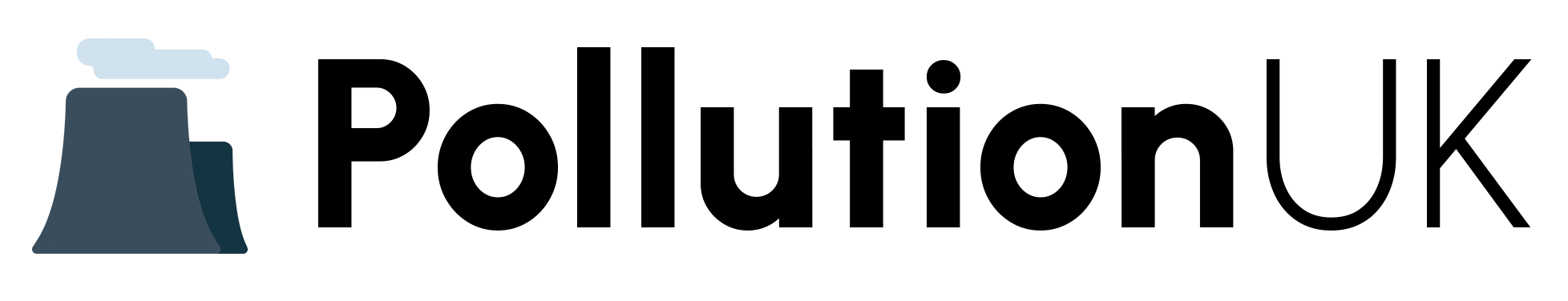What Does the Red Light on My Levoit Air Purifier Mean?
The red light on your Levoit air purifier is an indicator that the air quality in your room is poor. It's a warning sign that the air purifier is working hard to remove pollutants and allergens from the air. However, if the red light won't turn off, it can be frustrating and concerning. In this article, we'll explore the possible causes and solutions to help you troubleshoot and resolve the issue.
Levoit Air Purifier Red Light Won't Turn Off Table of Contents
What Does the Red Light on My Levoit Air Purifier Mean?
Possible Causes of the Red Light Staying On
Checking the Air Quality in Your Room
Cleaning and Maintaining the Air Purifier's Filters
Resetting the Air Purifier's Sensor
Checking and Adjusting the Air Purifier's Settings
Possible Causes of the Red Light Staying On
Before we dive into the solutions, let's take a look at some possible reasons why the red light on your Levoit air purifier won't turn off:
- High levels of air pollution: If the air in your room is heavily polluted, the air purifier may struggle to remove all the pollutants, causing the red light to stay on.
- Filter maintenance: Failure to clean or replace the air purifier's filters regularly can reduce its effectiveness, leading to the red light staying on.
- Sensor issues: The air purifier's sensor may be faulty or dirty, causing it to malfunction and display the red light.
- Incorrect settings: If the air purifier is not set to the correct mode or fan speed, it may not be able to effectively remove pollutants, resulting in the red light staying on.
Checking the Air Quality in Your Room
Before troubleshooting the air purifier, it's essential to check the air quality in your room. You can use an air quality monitor or a separate device to measure the PM2.5 levels in your room. If the levels are high, it may be the reason why the red light won't turn off.
Take note of the air quality reading and compare it to the air purifier's specifications. If the reading is above the recommended level, you may need to take additional steps to improve the air quality in your room.
Cleaning and Maintaining the Air Purifier's Filters
Dirty or clogged filters can reduce the air purifier's effectiveness, causing the red light to stay on. Make sure to clean and maintain the filters according to the manufacturer's instructions.
For Levoit air purifiers, you can follow these steps:
- Turn off the air purifier and unplug it from the power outlet.
- Remove the filter cover and gently pull out the filter.
- Tap the filter gently to remove any loose dust or debris.
- Use a soft brush or a vacuum cleaner to clean the filter.
- Replace the filter and put back the filter cover.
Resetting the Air Purifier's Sensor
If you suspect that the sensor is faulty or dirty, try resetting it. Here's how:
- Turn off the air purifier and unplug it from the power outlet.
- Press and hold the reset button for 3-5 seconds.
- Release the button and plug the air purifier back in.
- Turn on the air purifier and let it run for a few minutes to calibrate the sensor.
Checking and Adjusting the Air Purifier's Settings
Ensure that the air purifier is set to the correct mode and fan speed. If you're not sure, refer to the user manual or the manufacturer's website for guidance.
- Check the mode: Make sure the air purifier is set to the correct mode, such as auto, manual, or sleep mode.
- Adjust the fan speed: If the fan speed is set too low, the air purifier may not be able to effectively remove pollutants. Try increasing the fan speed to see if it resolves the issue.
Other Troubleshooting Steps
If the above steps don't resolve the issue, try the following:
- Check for any blockages: Ensure that there are no blockages around the air purifier, such as curtains or furniture, that may be obstructing airflow.
- Check the power cord: Make sure the power cord is securely plugged in and there are no issues with the electrical outlet.
- Check for software updates: If your air purifier has Wi-Fi connectivity, check for any software updates that may resolve the issue.
Contacting Levoit Customer Support
If none of the above steps resolve the issue, it's time to contact Levoit customer support. They can help you troubleshoot the problem or provide guidance on how to repair or replace the air purifier.
- Visit the Levoit website and click on the "Support" or "Contact Us" section.
- Fill out the contact form or call the customer support hotline.
- Provide detailed information about the issue, including the air purifier's model number and any error codes.
If your Levoit air purifier's red light won't turn off, it's essential to troubleshoot the issue to ensure the air purifier is working effectively. By following the steps outlined in this article, you should be able to identify and resolve the problem. Remember to regularly clean and maintain the air purifier's filters, check the air quality in your room, and adjust the settings as needed. If the issue persists, don't hesitate to contact Levoit customer support for further assistance.
Frequently Asked Questions
What does the red light on my Levoit air purifier indicate?
The red light on your Levoit air purifier typically indicates that the air quality in your room is poor or that the filter needs to be replaced. It can also indicate other issues, such as a malfunction or sensor error. In this article, we'll explore the possible reasons why the red light won't turn off and provide solutions to resolve the issue.
Why is the red light on my Levoit air purifier flashing?
A flashing red light on your Levoit air purifier usually indicates that the filter needs to be replaced or cleaned. It can also indicate a sensor error or malfunction. Check your user manual or the manufacturer's website for specific guidance on what the flashing red light means for your particular model.
How do I reset my Levoit air purifier?
To reset your Levoit air purifier, unplug it from the power outlet, press and hold the power button for 10-15 seconds, and then release it. Wait for 30 seconds before plugging it back in and turning it on. This should reset the device and potentially resolve any issues causing the red light to stay on.
What is the normal operating mode of my Levoit air purifier?
The normal operating mode of your Levoit air purifier typically involves the device automatically adjusting its fan speed and purification mode based on the air quality in your room. The device may also have a timer, sleep mode, or other features that affect its operation.
Why is my Levoit air purifier not turning off?
If your Levoit air purifier is not turning off, it may be due to a malfunction, sensor error, or incorrect settings. Check your user manual or the manufacturer's website for troubleshooting guidance specific to your model.
How do I check the air quality sensor on my Levoit air purifier?
To check the air quality sensor on your Levoit air purifier, refer to your user manual or the manufacturer's website for specific instructions. Typically, you'll need to remove the front grille or panel to access the sensor. Gently clean the sensor with a soft brush or cloth to ensure accurate readings.
Can I clean the air quality sensor on my Levoit air purifier?
Yes, you can clean the air quality sensor on your Levoit air purifier. Use a soft brush or cloth to gently remove any dust or debris that may be affecting the sensor's accuracy. Avoid using liquids or harsh chemicals, as they may damage the sensor.
How often should I replace the filter on my Levoit air purifier?
The frequency of filter replacement depends on the specific model and usage of your Levoit air purifier. Typically, you should replace the filter every 6-12 months or as indicated by the manufacturer. Failing to replace the filter can lead to reduced air purification performance and potentially cause the red light to stay on.
What are the common issues that cause the red light to stay on?
Common issues that cause the red light to stay on include a dirty or clogged filter, sensor error, malfunction, incorrect settings, and poor air quality. Identifying and addressing the underlying cause is crucial to resolving the issue.
How do I troubleshoot the red light issue on my Levoit air purifier?
To troubleshoot the red light issue on your Levoit air purifier, start by checking the filter and sensor for any blockages or errors. Ensure the device is properly plugged in and that the settings are correct. If the issue persists, refer to your user manual or the manufacturer's website for specific troubleshooting guidance.
Can I use my Levoit air purifier in a large room?
The effectiveness of your Levoit air purifier in a large room depends on the specific model and its coverage area. Check your user manual or the manufacturer's website to determine the recommended room size for your device. Using the device in a room larger than recommended may lead to reduced performance and potentially cause the red light to stay on.
How do I know if my Levoit air purifier is working properly?
To determine if your Levoit air purifier is working properly, check the air quality indicator, which should display a green or blue light when the air quality is good. You can also check the fan speed and purification mode to ensure they are functioning correctly.
What is the warranty period for my Levoit air purifier?
The warranty period for your Levoit air purifier varies depending on the specific model and manufacturer. Check your user manual or the manufacturer's website for warranty information and contact details for customer support.
How do I contact Levoit customer support?
To contact Levoit customer support, refer to your user manual or the manufacturer's website for contact information, including phone numbers, email addresses, and online support forms.
Can I use my Levoit air purifier in a basement or attic?
Yes, you can use your Levoit air purifier in a basement or attic, but ensure the device is designed for use in areas with high humidity or temperature fluctuations. Check your user manual or the manufacturer's website for specific guidance on using the device in these environments.
How do I store my Levoit air purifier when not in use?
To store your Levoit air purifier when not in use, turn it off, unplug it, and cover it with a soft cloth or plastic bag to protect it from dust. Avoid storing the device in areas with high humidity or temperature fluctuations.
Can I use my Levoit air purifier with a humidifier?
Yes, you can use your Levoit air purifier with a humidifier, but ensure the devices are compatible and properly configured. Check your user manual or the manufacturer's website for specific guidance on using the devices together.
How do I clean my Levoit air purifier?
To clean your Levoit air purifier, refer to your user manual or the manufacturer's website for specific instructions. Typically, you'll need to remove the front grille or panel and gently clean the exterior and interior with a soft brush or cloth.
Can I repair my Levoit air purifier myself?
It's not recommended to repair your Levoit air purifier yourself, as this may void the warranty and potentially cause further damage. Instead, contact Levoit customer support for assistance or refer to a professional repair service.
What are the benefits of using a Levoit air purifier?
The benefits of using a Levoit air purifier include improved indoor air quality, reduced allergy and asthma symptoms, and a healthier living environment. Levoit air purifiers can also help remove odors, smoke, and other pollutants from the air.
How do I know if I need a Levoit air purifier?
You may need a Levoit air purifier if you or a family member suffers from allergies or asthma, or if you live in an area with poor air quality. Additionally, if you notice unpleasant odors or particles in the air, a Levoit air purifier can help improve your indoor air quality.
Can I use my Levoit air purifier in a pet-friendly home?
Yes, you can use your Levoit air purifier in a pet-friendly home. Levoit air purifiers can help remove pet dander, hair, and odors from the air, creating a healthier living environment for you and your pets.
How do I maintain my Levoit air purifier?
To maintain your Levoit air purifier, regularly clean the filter and sensor, replace the filter as needed, and ensure the device is properly plugged in and configured. Refer to your user manual or the manufacturer's website for specific maintenance guidance.
What is the return policy for my Levoit air purifier?
The return policy for your Levoit air purifier varies depending on the retailer and manufacturer. Check your purchase receipt or the manufacturer's website for return and refund information.